Performance, other fixes
The new version greatly increases the game's efficiency. CPU usage on my test machine(Linux Mint 18.3) has decreased from 20-24% all the way down to 8-12%. For some reason my scrolling buffer was using software alpha blitting, which requires far more CPU time than non alpha-blended surfaces. Since there’s nothing to see behind the background, background transparency is completely unnecessary and was just burning CPU time for nothing.
Windows users should not expect less performce boost since their pygame version probably supports hardware accelerated blitting. In Windows 10 my CPU usage was at 5.5% and dropped to 4% with alpha blitting disabled for the background buffer.
I know that the pygame library I'm using is considered too slow for real games, but I like it for it's ease of use and the speed of python software development. Another advantage is that it forces programmers to think about efficiency and be creative.
Sure, my pygames will never be as efficient as, say, the opensource Super Tux mario clone, which uses 2% CPU on my PC at HD resolution. The Godot engine would allow way more effects and on screen objects, but even a barebones Godot game uses 20% CPU. I think at 8%, I've found a happy medium between good old-fashioned low-level C programming and a heavy, feature-packed modern engine like Godot or Unity. It just won't up-scale as far.
A few small bugs have been fixed:
After standing still a small amount of horizontal velocity carried over into jumps
RoboTRAK would move to fast after unfreezing
The Hard map entitled 'Lofty Obstacle Rush' was unbeatable. There are no switches so the door now starts open.
Files
Get Flyboy
Flyboy
Jump and jetpack through alien ships
| Status | In development |
| Author | mcpalmer1980 |
| Genre | Platformer, Puzzle |
| Tags | 2D, jetpack, jumping, Robots, Violent |
| Languages | English |
More posts
- Big UpdateApr 23, 2023
- 2.0bDec 06, 2020
- Major Changes in Preparation for the Flyboy2 ReleaseApr 15, 2020
- Major Revision 1.1May 27, 2019
- Drastically Improved Gameplay?May 24, 2019
- Some FixesFeb 19, 2019
- Version 1.0Feb 09, 2019
- One new feature and a few bug fixes.Feb 02, 2019
- Silly MeJan 28, 2019
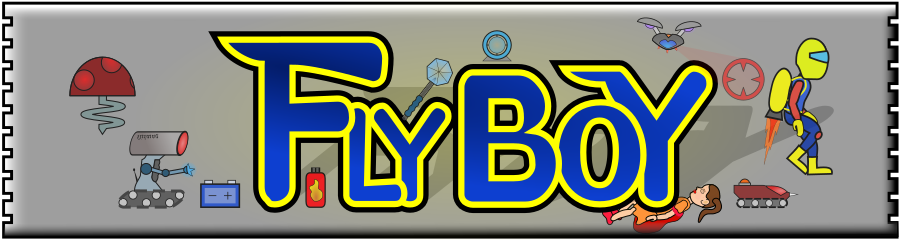
Leave a comment
Log in with itch.io to leave a comment.