Major Changes in Preparation for the Flyboy2 Release
Top-Down Maps and Traversal
The biggest additions to Flyboy are top-down maps that connect the platforming rooms together with block pushing puzzles. You can now move from room to room, reverse your steps, and carry pickups to other areas. Progress is saved every time you travel to a new room, and when you die or choose restart from the menu, you return to the room's entrance.
Missions
This version includes a new tutorial and one mission pack for each of the Easy, Medium, and Hard skill levels. The 100 original levels can be accessed by choosing Classic from the New Game menu. Additional mission packs will become available with the official Flyboy 2.0 release, which may require a small payment.
Dialogue
Animated dialogue sequence walk players through the new tutorial and may be used for storytelling.
Kibbles and Bits
Blood, bone, and other debris now erupt in larger and more frequent explosions.
Wall Jumping
Flyboy can now wall jump from one wall to another. This feature cannot be used to climb a single vertical surface and is disabled when playing classic maps.
Slopes and Scaffolding
New sloped surfaces have been added in the form of scaffolding that players can walk onto, jump through, and drop down from. Enemy robots will not traverse the scaffolding at this time.
HD Animation Sequences
The opening sequence and other animations have been rendered to the same 1600x900 resolution that the rest of the game runs at. This makes them look much sharper but reveals the lack of detail in my original vector artwork. Perhaps new details will be added later.
Improved Sounds
Many improvements have been made to the sound in Flyboy. Most notable are new Jetpack sounds, better explosions, and more balanced volume levels.
Menu
The New game menu now includes the following options: Tutorial, Easy, Medium, Hard, Classic, and Custom. The first four options will select a new exploration style mission. Classic offers the options to play the 100 original maps offered with older versions of the game. Choose the Custom option to play maps created with the level editor.
Editor
The editor has been expanded to include the game's new features and a few new usability and stability tweaks. There are many changes that have not been documented yet.
- Your changes automatically save when you switch to a different map.
- You must select Overhead or Platform when you create a new map.
- New options are provided when you create a door or certain events that allow you to select a tile in a different map.
- Selecting the destination for a door is one-way only. To make the door on the other side link back to a door you must set its destination as well.
- Starting a game will load map #1 and place the player at the start square. If you want to start on a different map you must reorder it to position #1 from the map menu.
- Start squares in maps beyond #1 are ignored except when you test it from the editor. You must provide access to other maps by connection them with doors, teleporters, or the relocate option of an event.
SDL2
Flyboy now runs on a version of pygame linked to the SDL2 library, which is much more modern than the old SDL1.2 library that dates back to the turn of the century. This offers better scaling, resolution switching, and gamepad support. In addition to a moderate performance increase, it brings the promise of improved compatibility with GPU rendering and Android support in the near future.
Steam Runtime for Linux
The Linux version of Flyboy is now compiled against the Steam Runtime. This should offer compatibility with most distributions released in recent years.
Get Flyboy
Flyboy
Jump and jetpack through alien ships
| Status | In development |
| Author | mcpalmer1980 |
| Genre | Platformer, Puzzle |
| Tags | 2D, jetpack, jumping, Robots, Violent |
| Languages | English |
More posts
- Big UpdateApr 23, 2023
- 2.0bDec 06, 2020
- Major Revision 1.1May 27, 2019
- Drastically Improved Gameplay?May 24, 2019
- Performance, other fixesMar 02, 2019
- Some FixesFeb 19, 2019
- Version 1.0Feb 09, 2019
- One new feature and a few bug fixes.Feb 02, 2019
- Silly MeJan 28, 2019
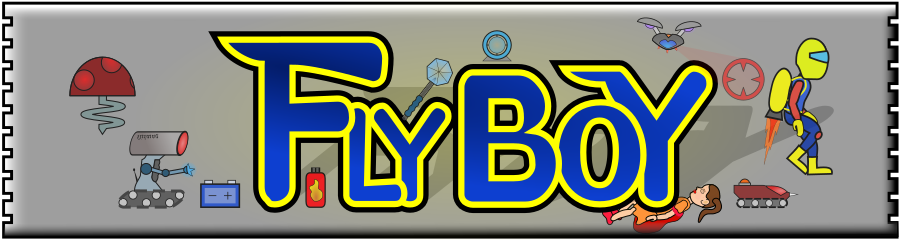
Leave a comment
Log in with itch.io to leave a comment.