Version 1.0
Released version 1.0 today after reaching my 100 level goal for the game. Several recent improvements have been included. I still need a Windows XP or Windows 7 volunteer to build an executable capable of running on older version of the operating system.
100 levels: I think so many levels for a one man project is pretty uncommon. I sincluded 10 tutorial levels, 30 easy levels, 30 moderate levels, and 30 hard levels. About 10 of those hard levels are too hard for me to complete myself, but I have tested each section of them to ensure that they're possible, it's just that finishing every challenge during a single run without dying requires better and more precise reflexes than I possess.
Target Switches: these switches must be shot by your blaster or a robot to activate
Push Animation: finally added an animation for when players push a block or other robot
Random: added a random option to the map menu when selecting New from the main menu, but only if every map in the file has been completed at least once.
Camera: the 'look around' mode is activated more quickly after holding up or down. It also scrolls and snaps back more smoothly without as much delay. Players may also look around while climbing now. Simply press the switch button to enter look mode.
Editor: the editor no longer updates the screen every frame unless users click something. This decreases CPU use and increases battery life. Also fixed a bug that sometimes changed the users current file and map number after exiting the editor, preventing them from resuming their previous game.
Tutorial: a few tutorial maps are updated to exhibit the new features, such as target switches and robots dropping items when destroyed.
Freeze Effects: freeze effects for events set to 'any' mode are now repeated when the same or a different switch is hit. Previously the second trigger would reset the event, which had no effect for timed freezes after the timer had already expired. Now each subsequent trigger will unfreeze robots if they're still frozen or else freeze them again. I discovered this problem when designing levels with the new target switches.
Message Effects: There was no way to remove a message effect from events. When hitting 'Okay' on the message entry dialog with the text box blank the message wasn't saved. Therefore the old message would still show when the event triggered. Now clicking Okay with the message dialog blank removes the message effect from an event.
Files
Get Flyboy
Flyboy
Jump and jetpack through alien ships
| Status | In development |
| Author | mcpalmer1980 |
| Genre | Platformer, Puzzle |
| Tags | 2D, jetpack, jumping, Robots, Violent |
| Languages | English |
More posts
- Big UpdateApr 23, 2023
- 2.0bDec 06, 2020
- Major Changes in Preparation for the Flyboy2 ReleaseApr 15, 2020
- Major Revision 1.1May 27, 2019
- Drastically Improved Gameplay?May 24, 2019
- Performance, other fixesMar 02, 2019
- Some FixesFeb 19, 2019
- One new feature and a few bug fixes.Feb 02, 2019
- Silly MeJan 28, 2019
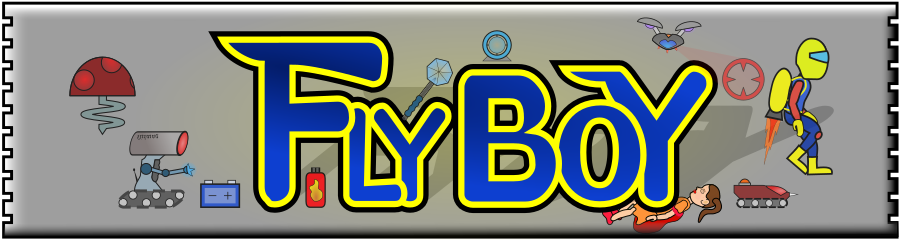
Leave a comment
Log in with itch.io to leave a comment.